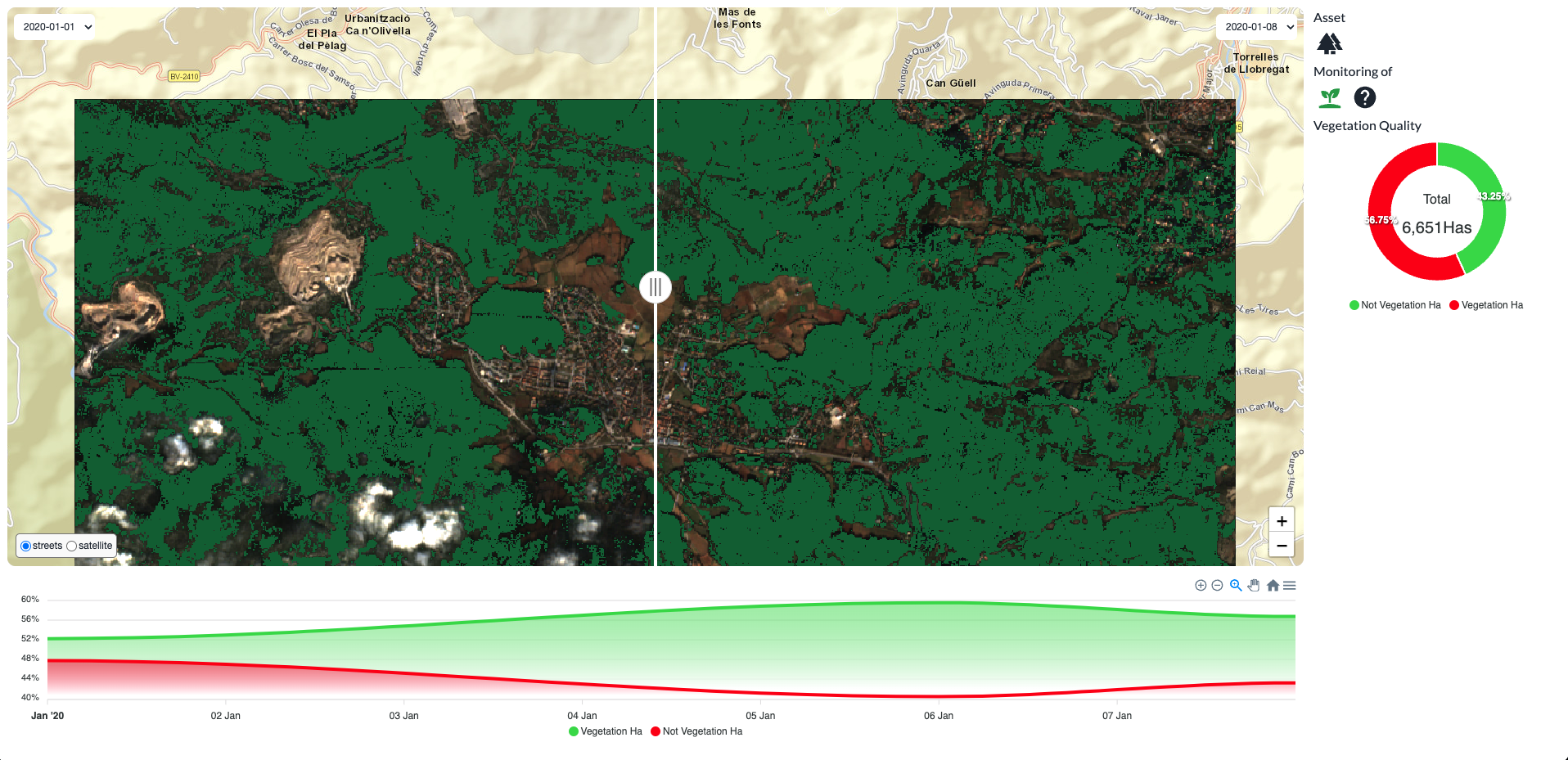SPAI Hub
SPAI Hub is a marketplace with ready-to-use applications. These applications are predefined use cases for using EO data to solve a specific problem, such as monitoring forest health, water quality and any other application. Let’s see an example of how to use it!
Before starting, remember that you must log in to SPAI.
Getting started
The main page of SPAI Hub shows the different applications that are ready to be deployed and used. As said, these applications can be anything. Here, for example, we will choose forest-monitoring.
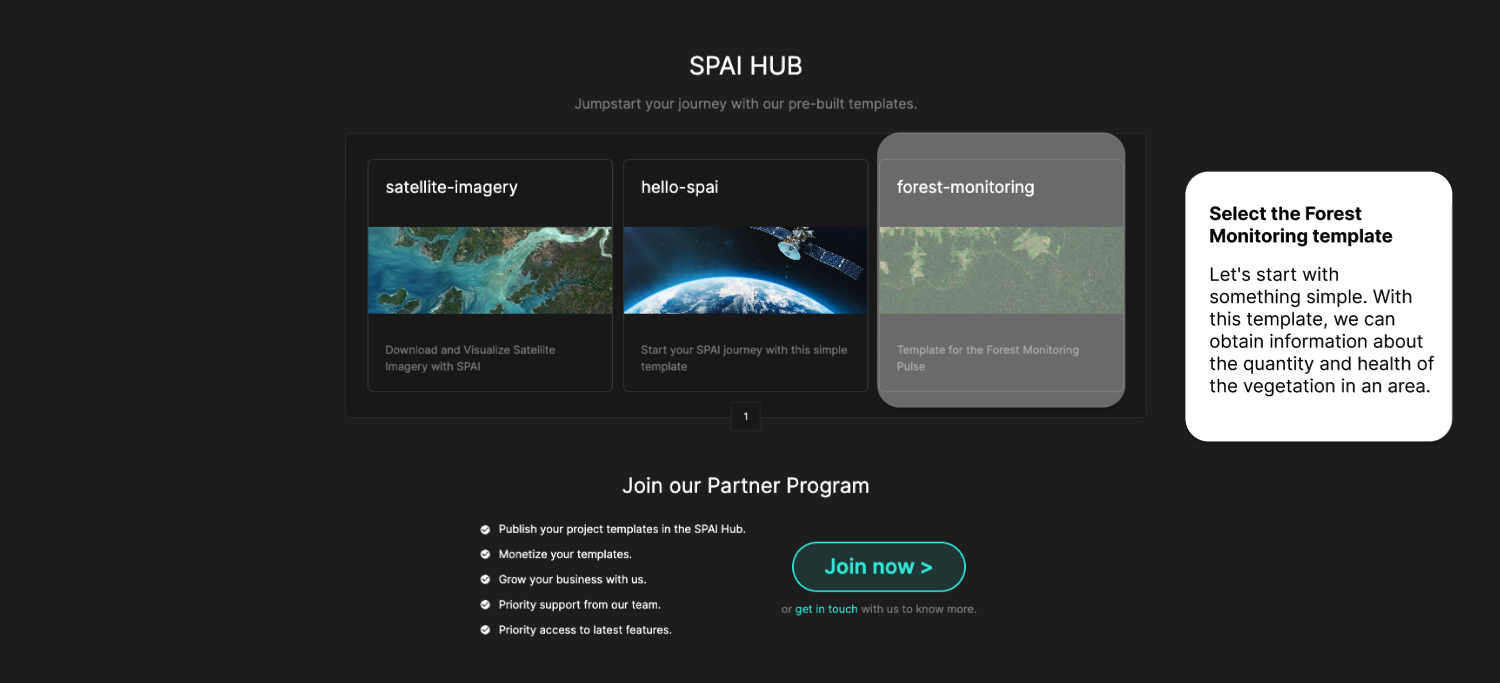
Drawing an AoI
To draw an AoI, in the map panel on the right we will click on the button in the upper right corner (draw a polygon). We will draw an AoI creating various points and closing the last one on the first.
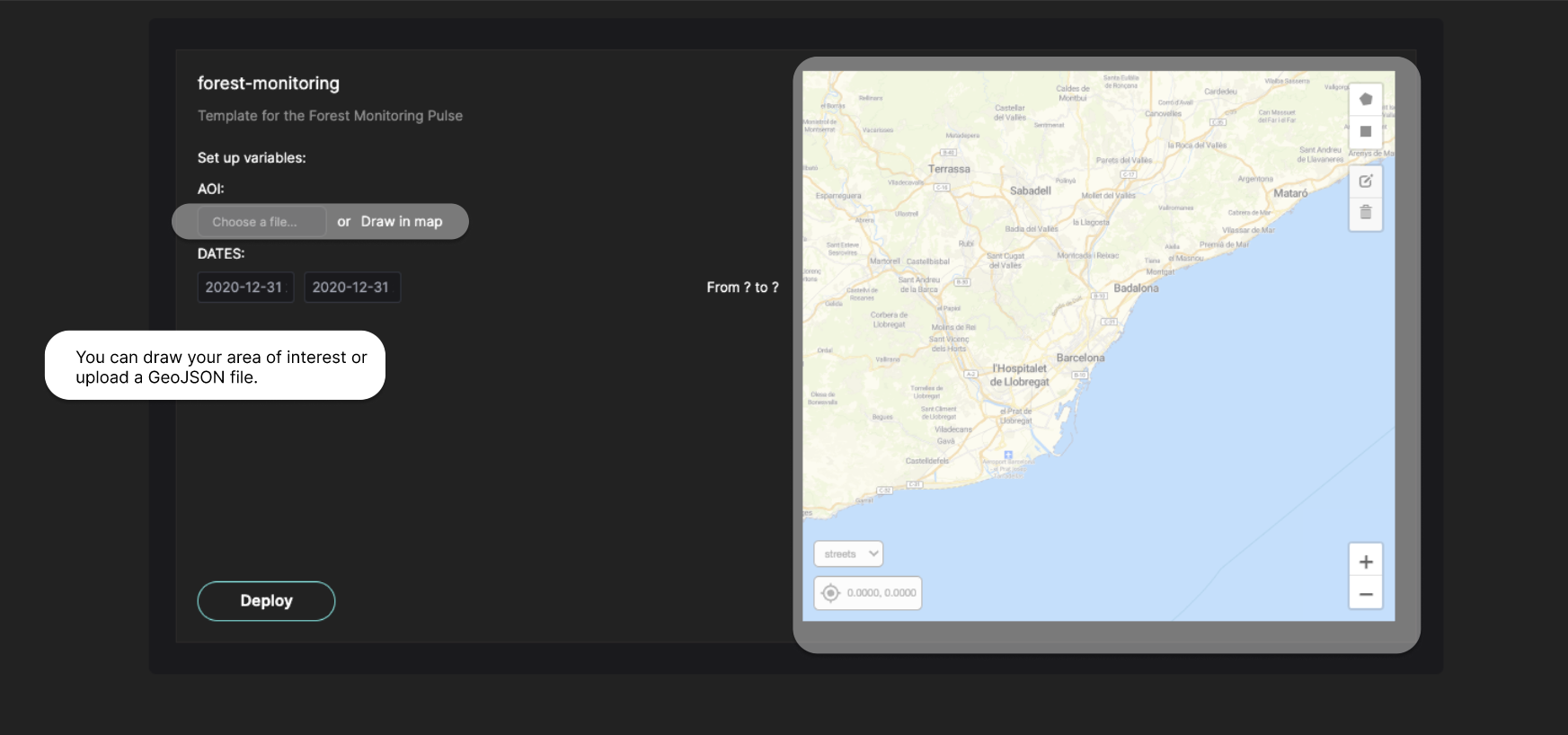
Selecting the dates
To select the dates, users should go to the selector and select a date range.
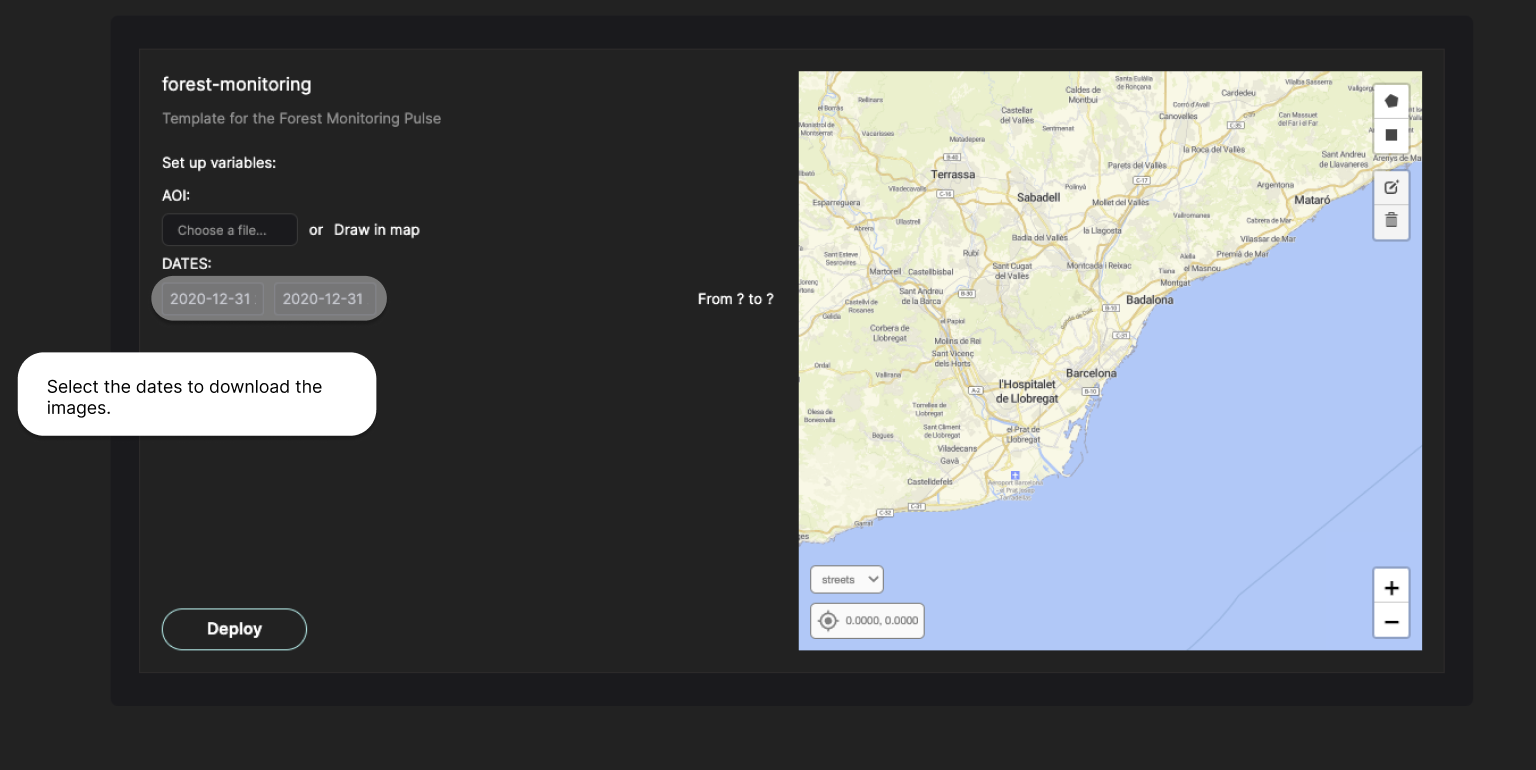
Deploying the app
Once this is done, we will click on the Deploy button. This will take us to the project page, where we will be informed of its status. We’ll have to wait a few minutes.
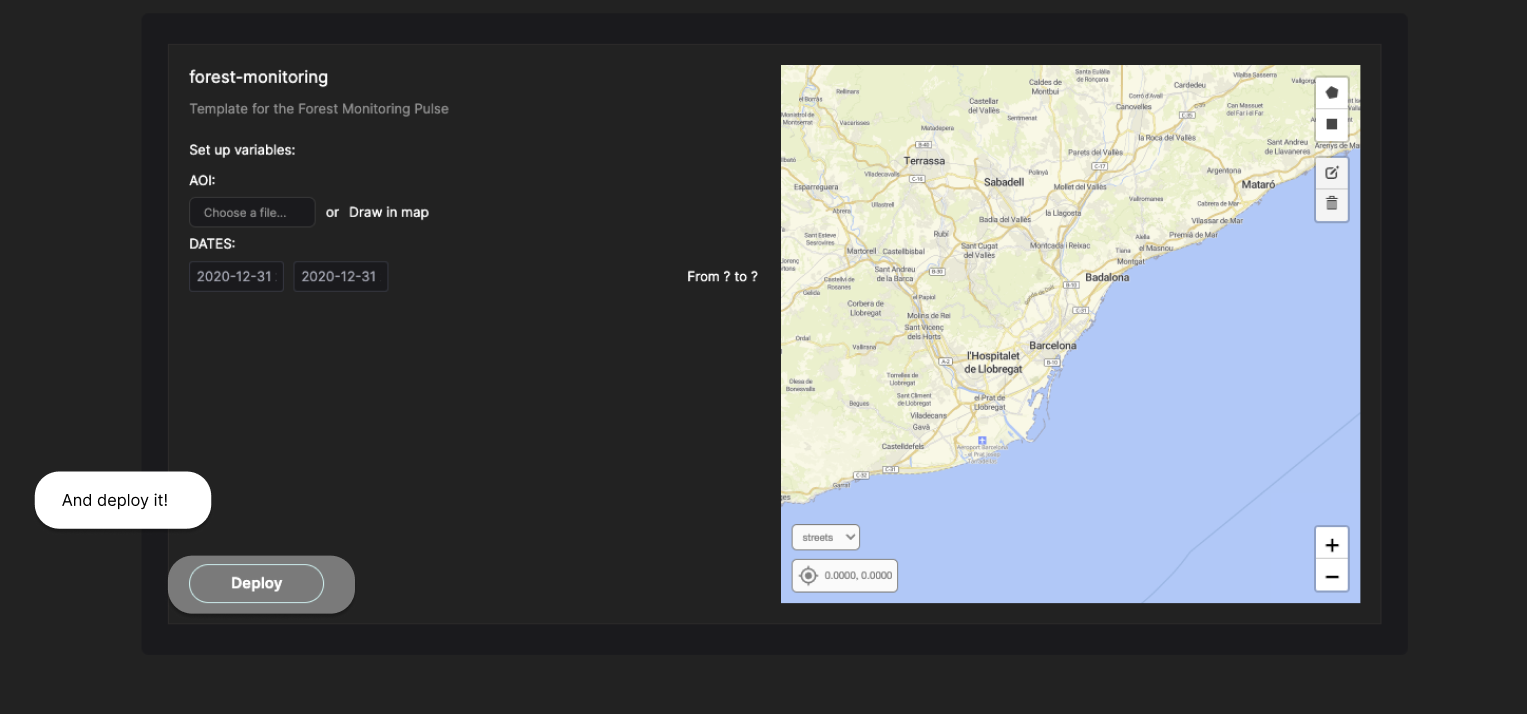
Our application
Once finished, we can see the application map in the User Interfaces module. If we click Open, we will see the application!